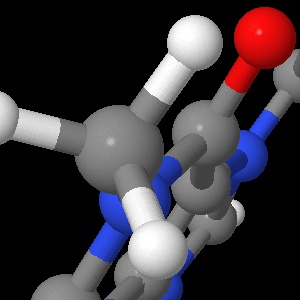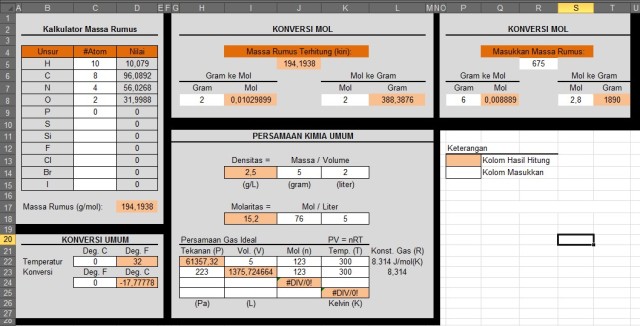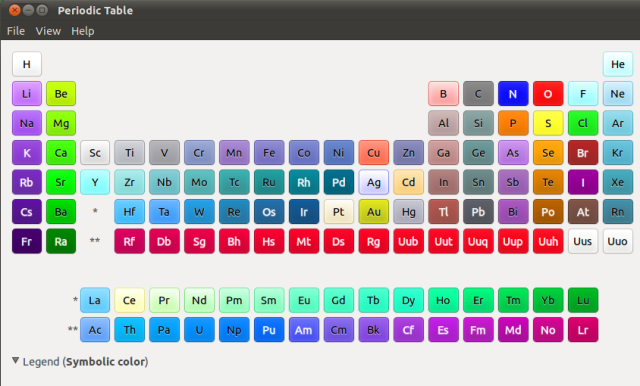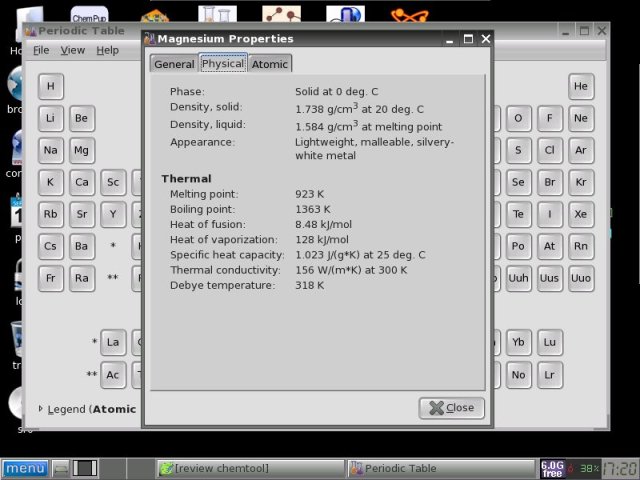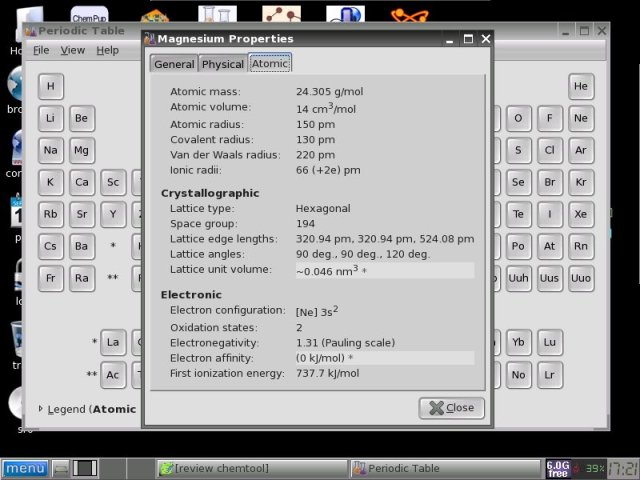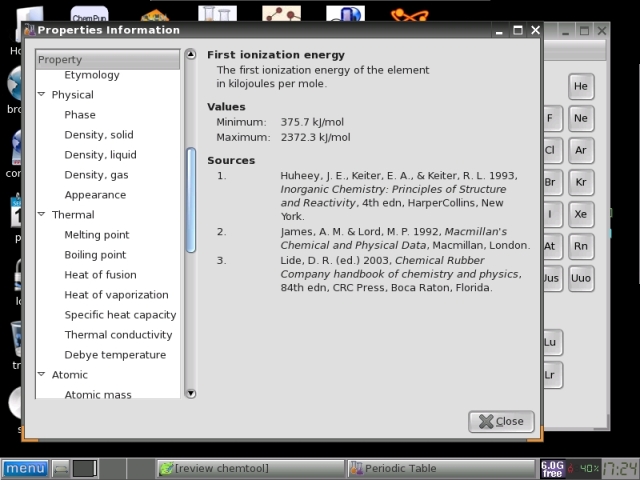Interactive Excel Spreadsheets
for General Chemistry
Excelets sendiri merupakan simulasi pemodelan matematika yang mengunakan aplikasi spreadsheet excel (bisa juga diterapkan untuk openoffice.org). Jadi Chemical Excelets adalah excelets yang dibuat untuk perhitungan matematis untuk kimia (dalam hal ini adalah kimia umum) untuk kimia yang lebih spesfik kita bisa menelusuri pranala yang diberikan pada web yang memberikan Chemical Excelet itu.
Untuk bisa menggunakan Chemical Excelets pada komputer yang kita pakai harus terinstall aplikasi spreadsheet (misalnya microsoft office excel dan openoffice spreadsheet). Selanjutkan kita tinggal membuka file yang khusus digunakan untuk perhitungan kimia tertentu.
Di web Chemical Excelets tersedia banyak sekali file-file dengan format *.XLS untuk bisa digunakan dalam membantu perhitungan kimia tepatnya kimia umum, boleh juga digunakan untuk pembelajaran kimia SMA. Menurut saya aplikasi yang tersedia lebih dari cukup kalau untuk digunakan di SMA. Guru bisa melakukan modifikasi soal bahasa sehingga siswa bisa memanfaatkannya.
Meskipun Chemical Excel sangat membantu dalam pembelajaran tapi tetap harus diingatkan bahwa pengguna juga harus paham dalam konsep berhitung pada pokok bahasan di kimia. Ini semacam penggunaan kalkulator, siswa harus tahu lebih dulu konsep berhitung baru boleh menggunakan kalkulator untuk memperlancar pembelajaran materi berikutnya.
Pada Chemical Excelets tersebut setiap “kalkulator”nya sudah disediakan hand out yang bisa memandu kita bagaimana menggunakan alat tersebut secara benar dan efektif.
Kalau tertarik anda boleh mengunjungi web ini untuk mendownlaod Chemical Excelets dan mendownloadnya satu persatu sesuai kebutuhan. Atau kalau masih aktif silahkan unduh dari link Ziddu Download Chemical Excelets. Gratis.
How do I interact with the spreadsheet?
Interaktivitas pada spreadsheet terjadi sebagai sel dengan latar belakang kuning, di mana jumlah dapat dimasukkan dengan mengetikkan nilai, atau slider, di mana satu dapat drag bar pusat atau klik pada panah terminal, yang berubah. Demikian juga,pemintal bekerja dengan mengklik tanda panah. Anda juga dapat melihat kotak centang atau tombol opsi yang melakukan tugas ditunjukkan. Tanggapan akan terjadi pada grafik dan / atau datadengan menyesuaikan salah satu item. Kotak daftar juga digunakan untuk memilih informasi. Komentar sel (segitiga merah di pojok kanan atas) yang digunakan untuk memberikaninformasi serta.

The Collection
Berikut adalah berbagai Excelets (tahan kursor di atas link untuk penjelasan singkat) dan beberapa handout pdf untuk topik dalam Kimia Umum, termasuk laboratorium. Beberapa ini adalah alat bantu perhitungan sederhana, sementara yang lainmengeksplorasi konsep-konsep matematika dengan membawahidup. Sejumlah Excelets lebih baru, ditandai dengan *mempertimbangkan pengaruh kesalahan acak dan / atausistematis. (Catatan - Dalam Excel, Anda mungkin perlu mengubah ukuran spreadsheet ini untuk menyesuaikan layar Anda dengan pergi ke View pada menu bar dan memilih Zoom.)
Other good sites for chemists:
Interactive Spreadsheet Demonstrations for Introductory, Inorganic, Analytical, and Physical Chemistry (new URL)
Spreadsheet Simulations for Analytical and Physical Chemistry (new URL)
Interactive Spreadsheets in JCE WebWare